The Userlike Message Center works best with the latest browsers. If you're facing connectivity issues, it is most likely related to your local network setup. There are a number of different factors in a setup that may trigger a problem. For example, one of your network components might not be working properly, i.e. your wireless router or DSL modem.
It's highly likely that one of these components is either overloaded or cannot handle the demand for long-term simultaneous HTTP connections.
If you are facing such an issue, we strongly advise you to contact your network admins to look into it. They can figure out which item in your network limits the access and which network operations run into timeouts or are dropped because of the network limitation. Generally, if you are facing network problems, follow these steps first:
- Choose a LAN connection over a wireless connection
- Try to reduce the number of clients in your wireless network
- Stay close to your access point
- Avoid other network-intensive applications like large downloads, audio/video streaming or video chat
In addition, Unified Messaging has a connection limit. This applies to connections to the Message Center (a maximum of two at a time) and connections to the dashboard (a maximum of ten at a time). Please open Userlike in as few tabs as possible at the same time. The associated error message looks like this:
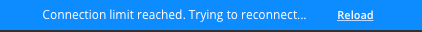
Sometimes it also helps to clear the browser cache, close the browser and log in again.
