To give your customer a more personal chat experience, you can upload a picture for each Operator which can then be displayed within your Chat Widget. Our experience shows that chat acceptance is higher when the Operator is shown - it gives a face to the company.
When deciding on the design and location of your Userlike Widget, make sure it is always visible for your customers.
- Position, color and size can make a huge difference in chat acceptance. Choosing the right color and position is crucial to keeping your site consistent. At the same time, the button should be designed in a way so it stands out. In addition, it is important that it is not covered by popups, such as cookie notices, rating banners, newsletter boxes or other.
- In order to improve visibility, you can use the full to display an additional welcome message.
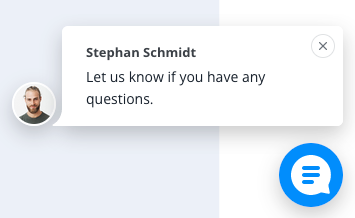
- Set your Widget to proactive mode. This way, your Widget will automatically open up and invite your web visitors to chat after they've surfed a certain amount of time on your website - of course only if an operator is available. You can edit the "Procative Message" under "Wording > Conversation".
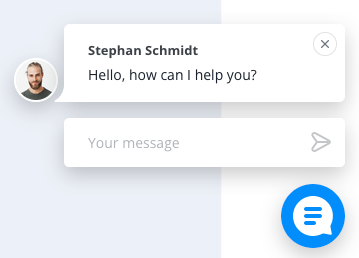
- Promote your chat actively on your blog or in your newsletter. If you send out a press release, mention your live chat channel.
For more information, feel free to check out this blog article.
