The complete tutorial can be found here: Userlike Bot Language Tutorial
How do I upload the script to Userlike?
Once you have created your YAML script, you can simply upload the script to Userlike via Team > Chatbots. In the next step, create a new chatbot operator or select an existing one that you want to modify. Make sure “LOGIC” is selected. Scroling down you can find the Editor window. Copy the YAML code into the editor and save below.
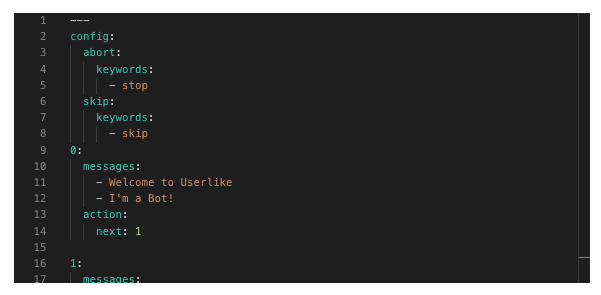
Can I forward to an operator group?
Yes, you can specify whether you want to forward a conversation to an available operator or to a specific operator group.
Can I customize the response delay?
It is possible to define the response delay of the chatbot in the Userlike Dashboard. Go to Team > Chatbot. Select your chatbot and set the response delay at the bottom of the settings page.
How many conversations are typically conducted as bot conversations?
You have various options to determine which conversations are answered by a chatbot.
You can find the settings under Team > Chatbot. Select your chatbot from the overview. Here you will find the "Bot Behavior Mode" section.
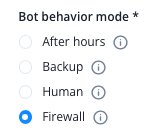
"Service Time" means that the bot answers all chats started outside the service hours set in the widget.
As "Stand-in", the chatbot is always online but only answers conversations when no human operators are available.
If you set the operator mode to "Human", the chatbot operator works like a human operator and receives chats according to the routing.
In "Firewall" mode, all incoming chats are first answered by the bot.
Can the bot verify the messages entered by the contact?
Yes, it is possible to verify incoming messages. You can ask for an email address and have it checked. For example, use RegEx to define what should be accepted.
Can I navigate the contact on my website?
Yes, you can use the navigate command to direct your contacts to the right place on your website. For more information on commands, refer to the detailed UBL Tutorial.
Can I reference external links?
Yes, you can use buttons to link to external pages. When contacts click on a button, a new tab will open with the corresponding link.
