It is possible to transfer and switch Owner privileges to another
user. This can be done by the Owner within the Operator settings in your
Dashboard under "Team" > "Operators". Select the respective Operator
and make the Operator the new Owner of the account. In the view that
now appears, you will find the link "Make this operator the Owner" above
the group assignment.
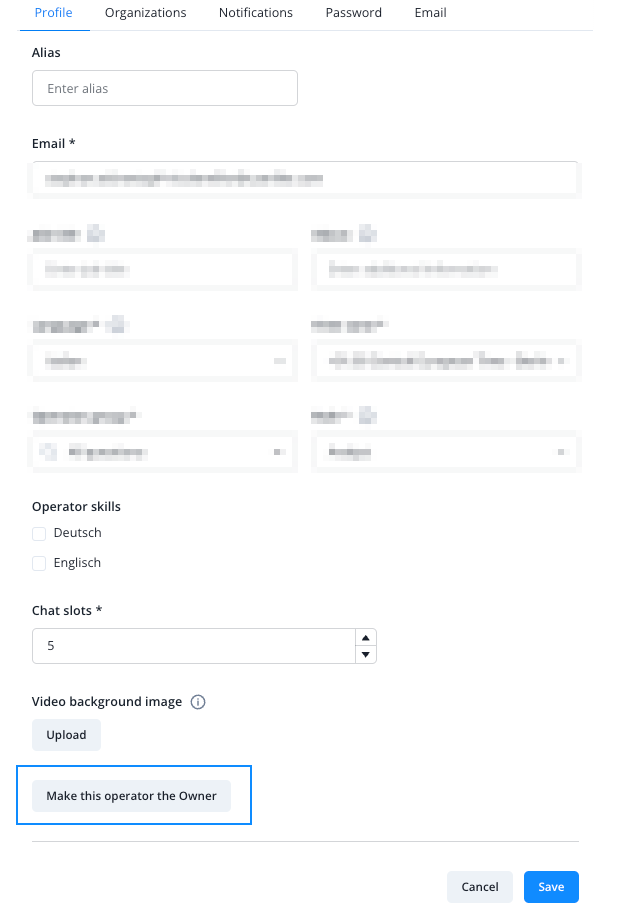
Please note
Once the rights are transferred to another Operator, the original
Owner's role will be downgraded automatically since there can only be
one Owner per account.
