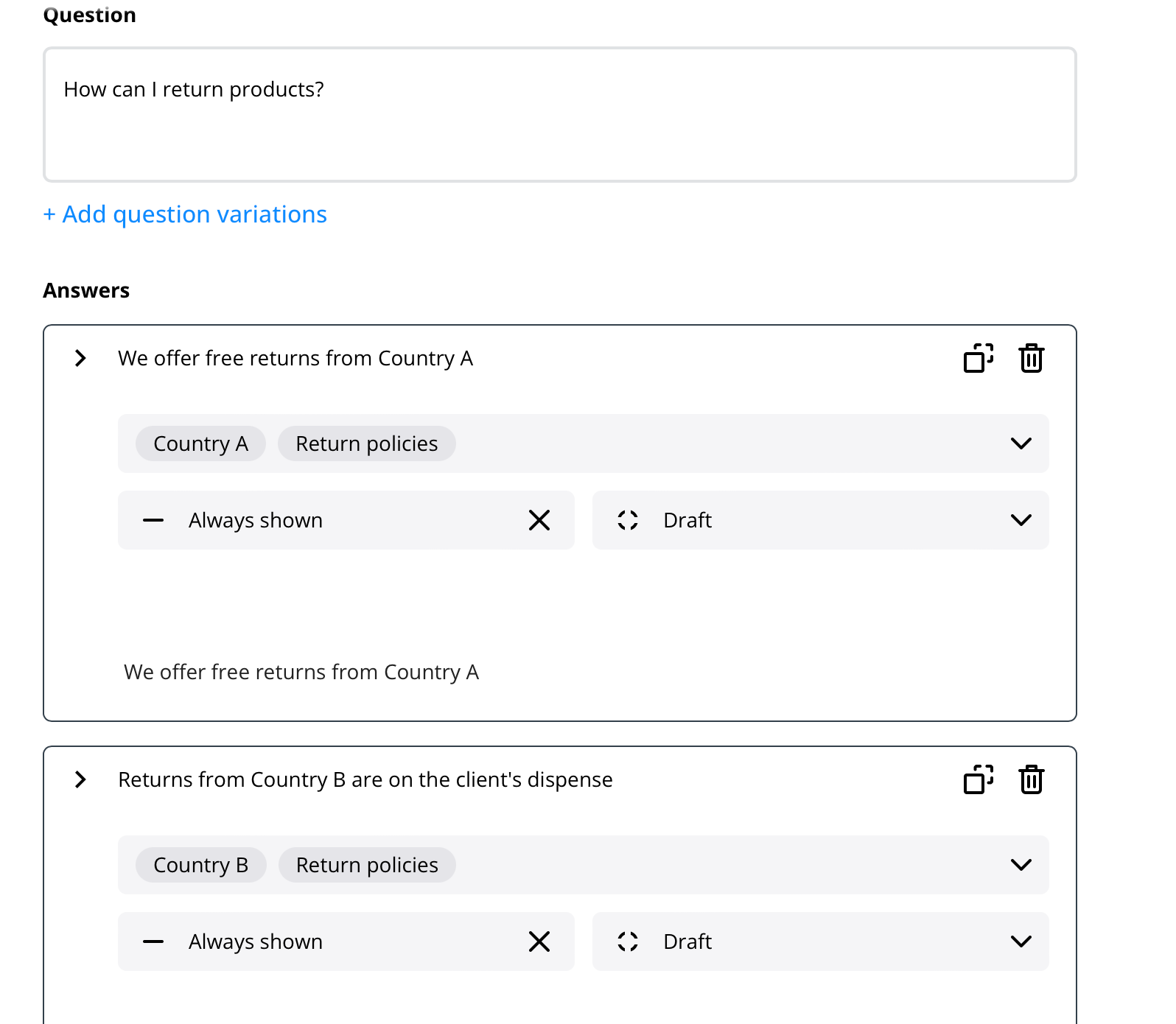Knowledge base overview:
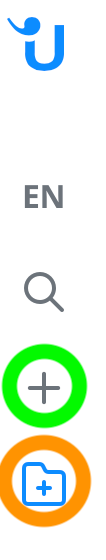
The Knowledge Base is the one central place where all information is gathered. This is where you manage all categories, questions and answers. All predefined inquiries entered here will be available to use by the modules after they are successfully integrated. If you have existing FAQs, you can upload them one time when you get started. Please contact your Userlike account manager or our support staff via the chat on our website for help.
You can get started by creating new questions (green circle) and new categories (orange circle):
How do I edit category names?
You can edit category names by clicking in the category name text field (in the example below, the word "Return policies"). The following view will appear and you can change the wording for each respective language:
What can I define under "question variations"?
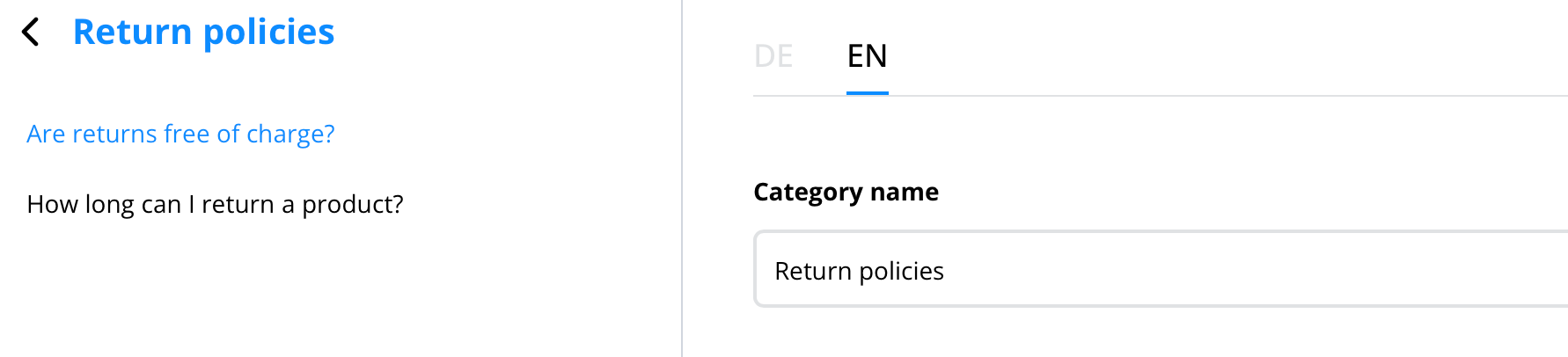
This is where you can save up to three more ways to ask the same question. Use different wordings and synonyms of the same question that your contact may use.
Example:
Question: How can I send an item back?
Variant 1: How do I return an item?
Variant 2: Where can I find my return label?
Variant 3: How do I exchange an item?
How can I add images or videos to an answer?
To add images to an answer, change the answer type by clicking on the blue paragraph icon on the left side of your answer field. Then select the "image" icon and upload a photo.
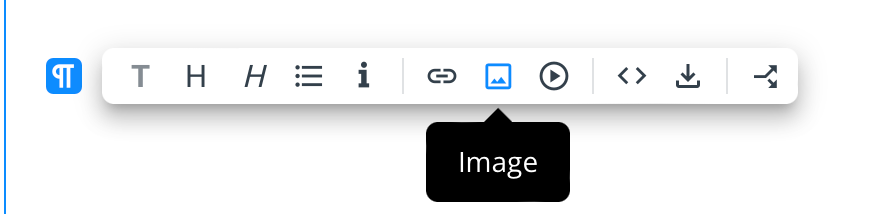
You can also directly embed videos via a URL:
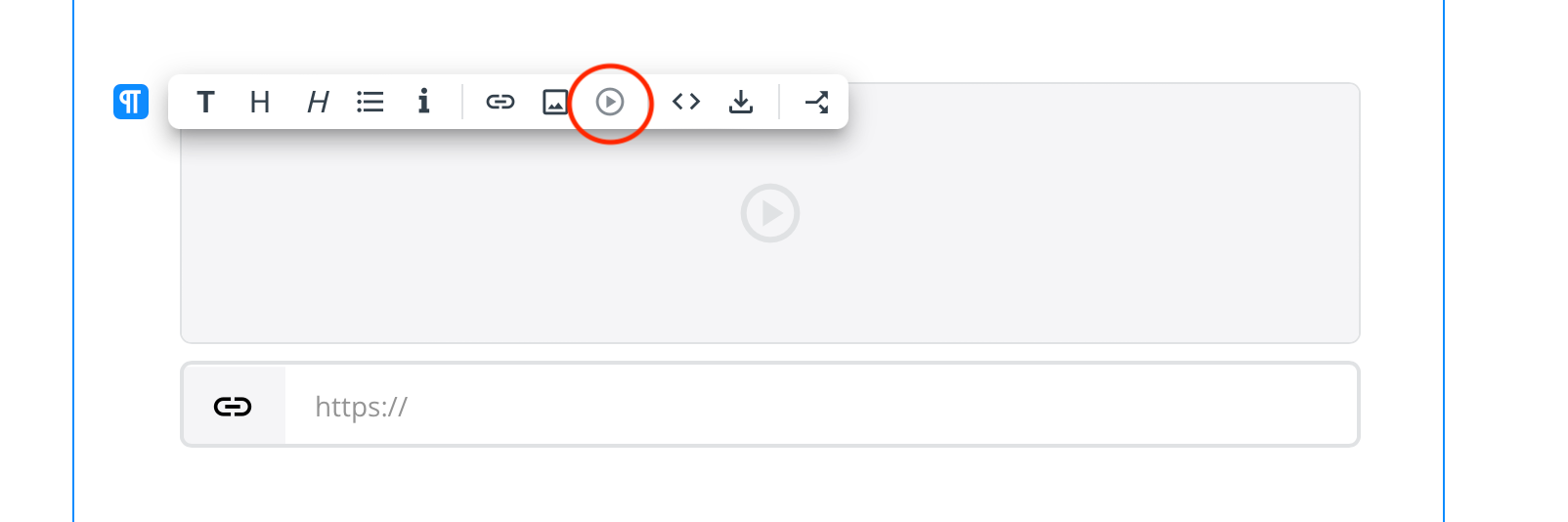
How can I add conditions?
To add conditions to your answer, switch the answer element from text to "condition":
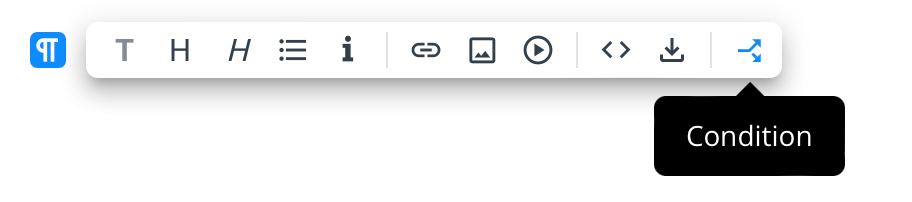
Then you can set up more complex answers with several conditions:
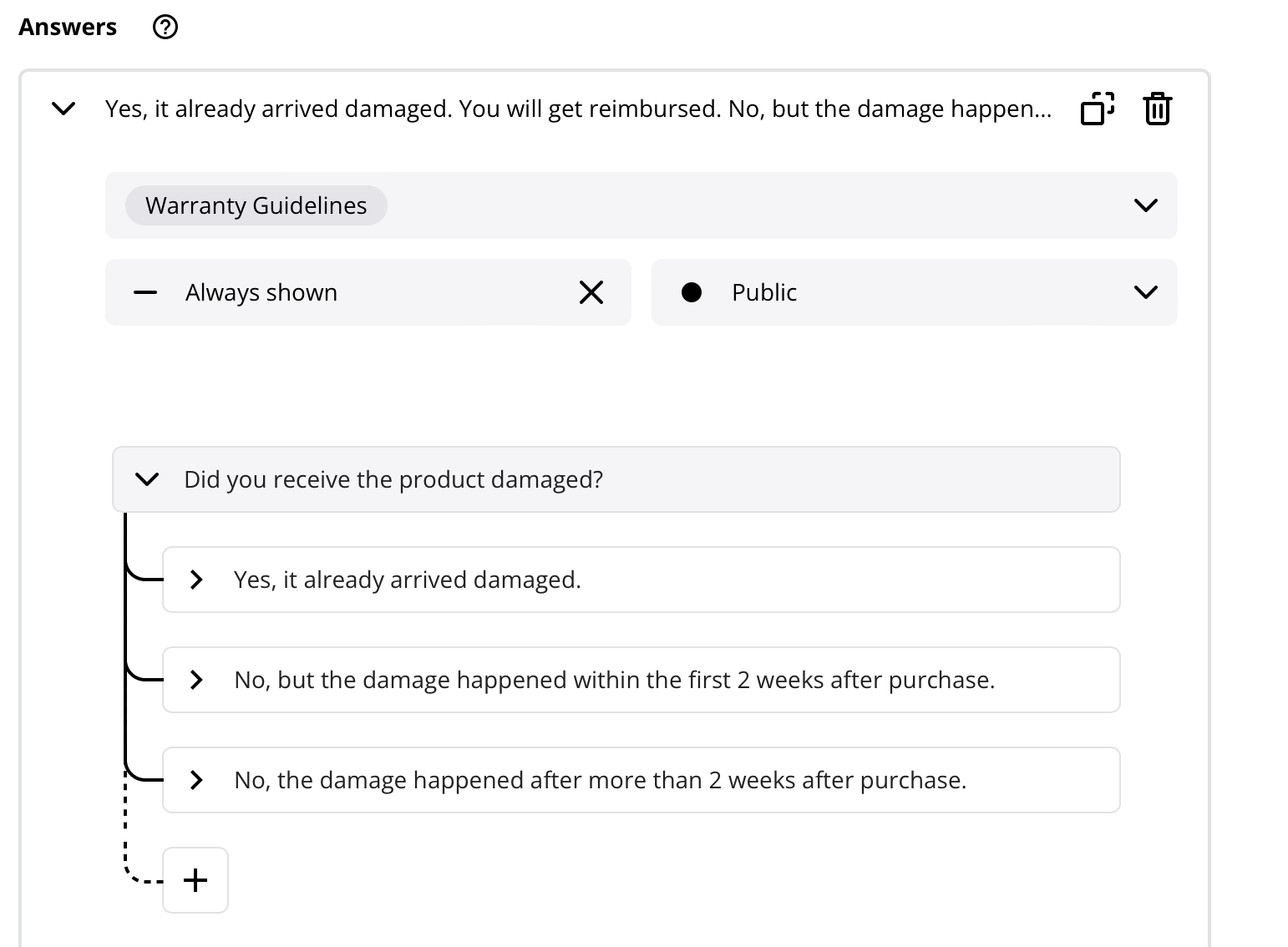
Can existing questions be imported into the knowledge base?
Existing questions can either be added manually to the knowledge base or with a one-time import when you first get started. For import assistance, please feel free to either contact your Userlike account manager or a support agent directly in the chat on our website.
When does it make sense to create multiple answers for a question?
Creating multiple answers is useful, for example, if shipping policies vary by country. You can create different answers per respective country, which are then assigned to the corresponding category (for example, country A or country B):