Cancel subscription
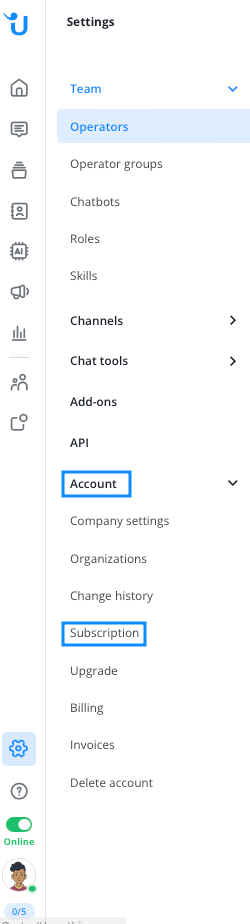
As a Team or Corporate subscriber and if you pay by credit card or direct debit, you can cancel your subscription independently in the dashboard. Go to "Account > Subscription".
Only the owner has access to this area in the dashboard. Below the feature overview and the information about your current subscription, you will find the "Cancel Subscription" button.
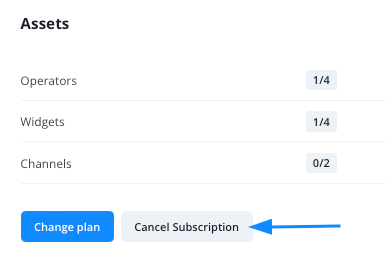
A window opens with the option to start the cancellation process.
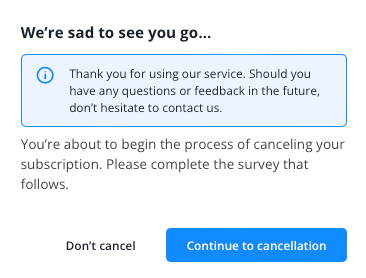
We are committed to continuously improving our product. Therefore, we are very grateful for your honest feedback. We will ask you a few questions during the cancellation process. After answering the questions, the cancellation will be completed.
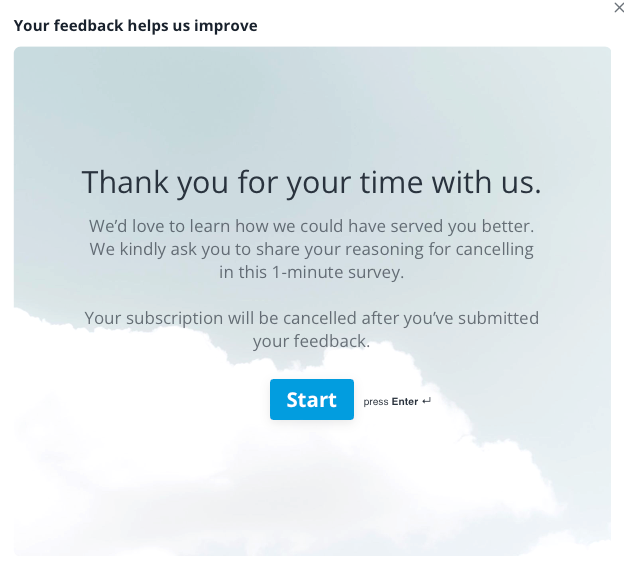
After answering the questions, confim that you want to cancel the subscription:
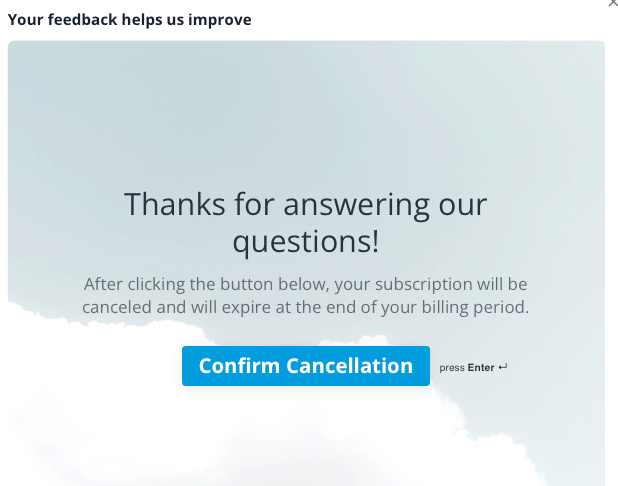
Your subscription will be canceled immediately after you click the "Confirm cancellation" button. You will receive a confirmation via email.
Additionally, you can see from the status of your package that the cancellation was successful.
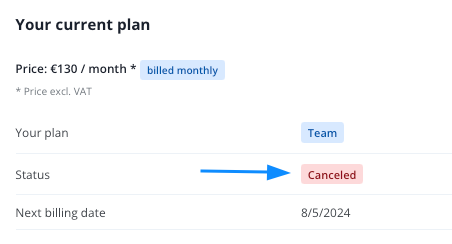
If you use a Flex package or pay by bank transfer, please contact your account manager or support@userlike.com
Reactivate Account
In the same place where the "Cancel Subscription" button was before, there is now the "Reactivate subscription" button:
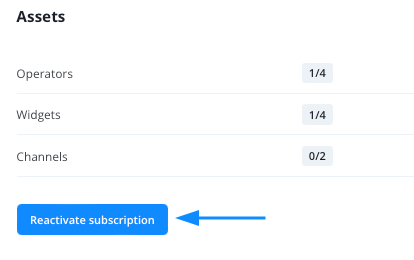
Here you can easily reactivate your subscription without re-entering your payment information.
