There are four options to receive transcripts:
- A manual download. In your Message Center, go to "All Conversations" and select the desired transcripts. Then click on the download icon and choose if you want to download a CSV file or get your transcripts via email.
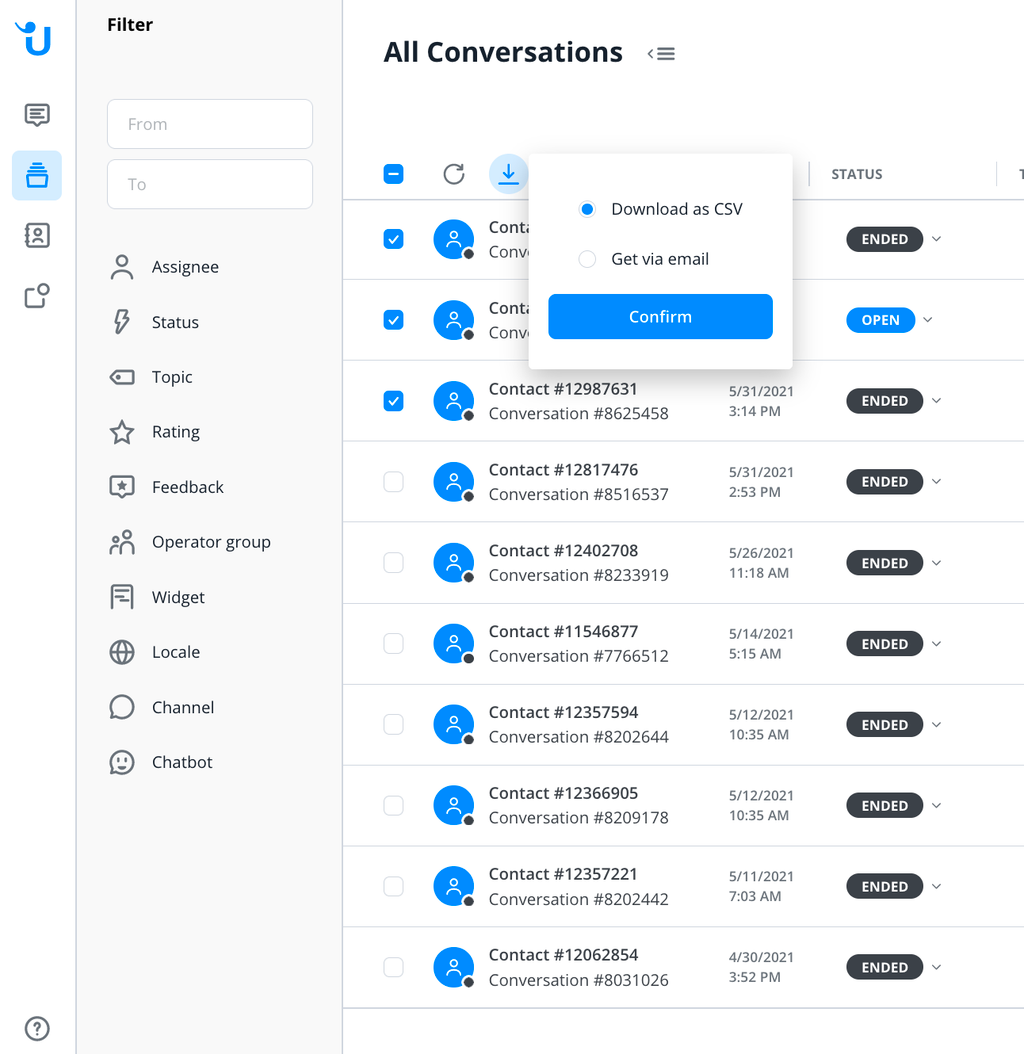
- Dispatch by email. To send a transcript to a specific email address, we recommend using the $dispatch command. Just type $dispatch, a blank space and the email address into the text field, hit enter and the transcript will be sent to the entered email address when the conversation ends.
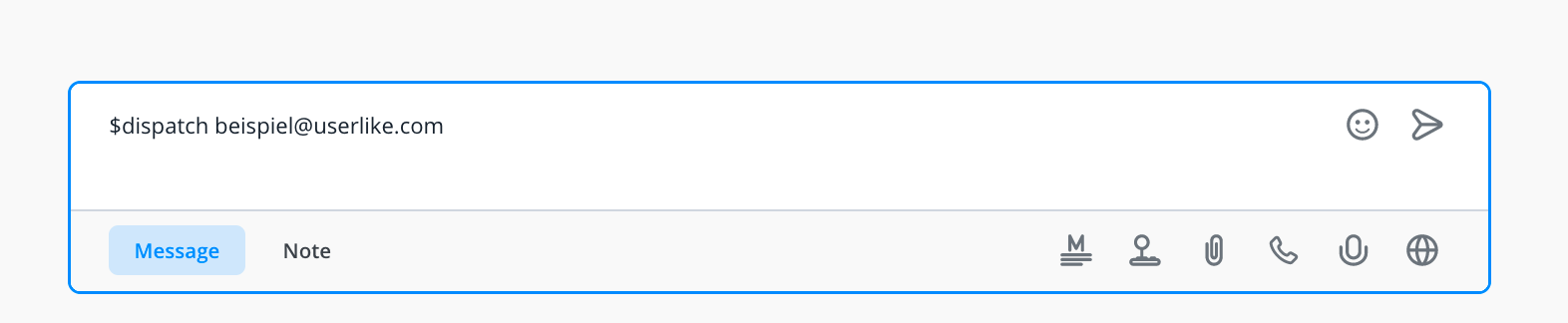
- 3. Via an add-on (automatic or manual). You can use one of our add-ons to send transcripts to a CRM. You can either trigger the add-on manually or receive all transcripts automatically.
- 4. Automatic via an API. This option is available from our Business Plan. Here you will find the corresponding documentation.
