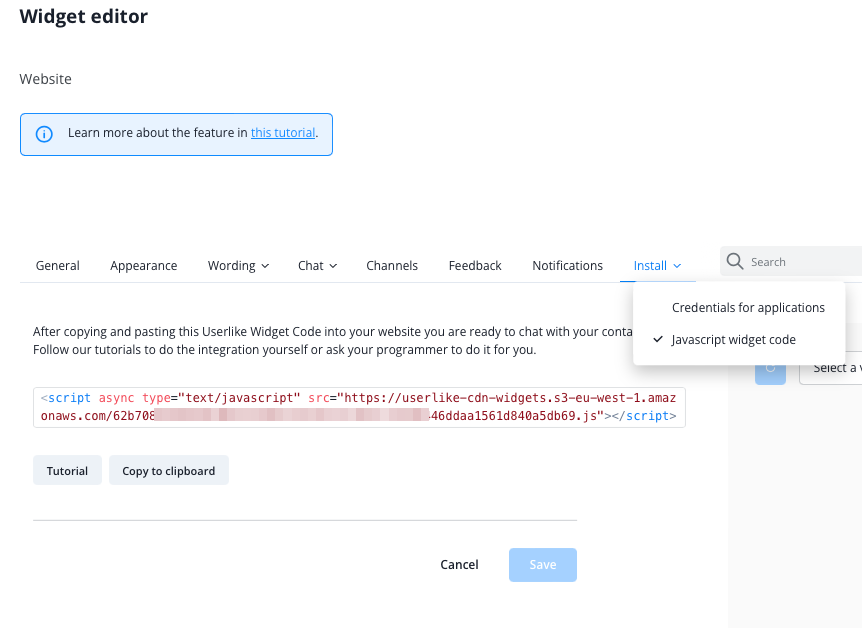- Please log in into the Userlike Dashboard.
- Go to "Channels" >"Website" and select the Widget you want edit. Now, you are in the Widget Editor.
- Then go to "Install" and click on "Javascript Code." This is the Javascript Code to be integrated into your website