Userlike messaging and live chat is a software-as-a-service solution. That means there is no need to download any software. This is hosted by us and you can integrate Userlike into your own website in a few minutes. To set up Userlike, only four steps are necessary to take:
- Create a Userlike account by registering on the Userlike homepage in the top right corner of the site.
- After logging in, you get to the admin area and see the Dashboard with an overview of the current capacities, chat statistics, widgets and operators. In the menu, click on the default widget that has already been created. You are now in the widget editor. You can also find the widget editor via Channels > Website on the left side of the Dashboard. Under the tab "INSTALL> JavaScript Widget Code" you will find the individual JavaScript code for each widget:
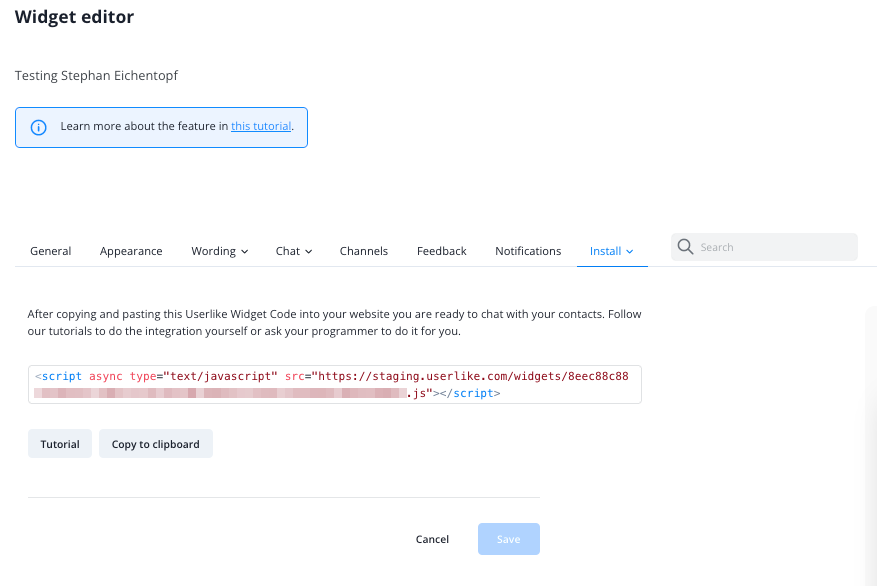
- Insert the Userlike JavaScript code into your website. Depending on which CMS / shop system it was created with, there are various integration options. You can find these in our tutorials.
- To be able to receive your first chats, go to your Userlike Dashboard, click on "Message Center" in the left navigation menu and set your status to "Online" at the bottom left. You are now ready to chat with your contacts. As soon as a contact starts a chat with you, it will appear in your inbox.
