Within the conversation, you can hover above the message you want to delete. On the top right, a small button appears. Clicking on it will give you the option to delete this message. Confirm the deletion in the popup appearing.
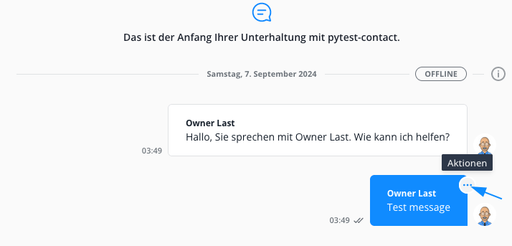
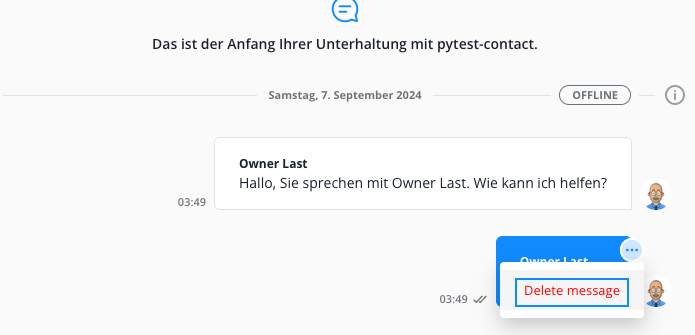
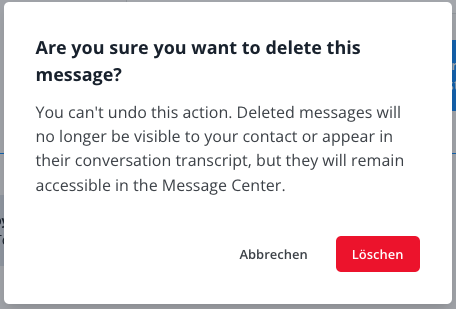
The message will then be deleted in the contact's view of the conversation and instead of the original text the indication "Deleted message" is displayed:
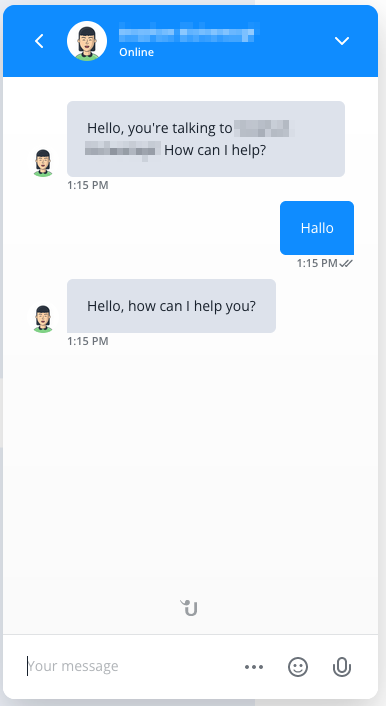
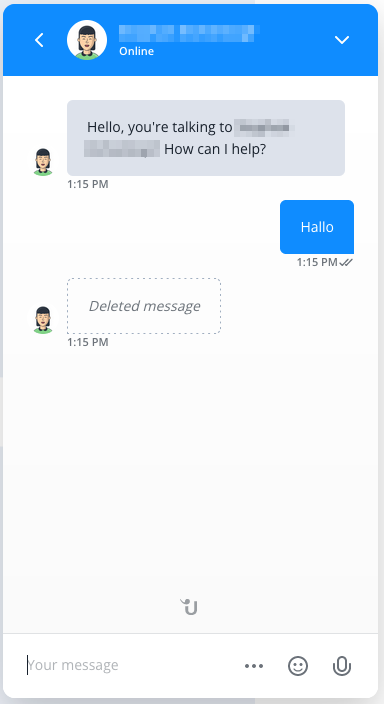
For the operator, the message color indicates, that this message was deleted for the contact. However, the operator is still able to read the content of the message:
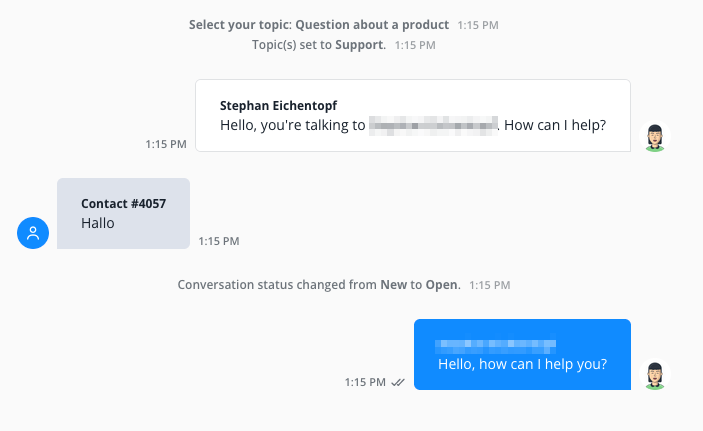
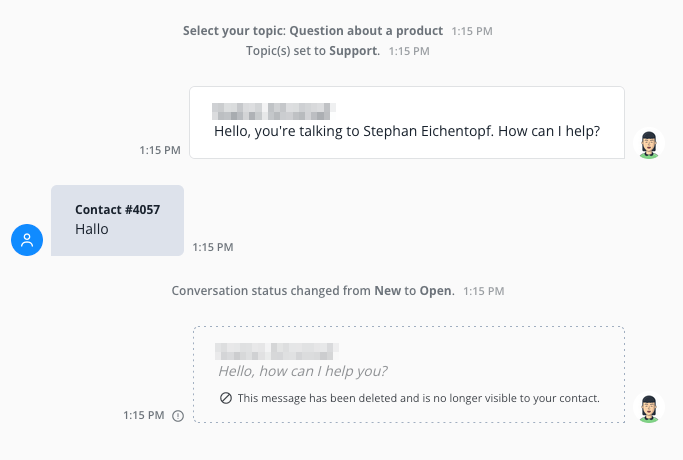
Operators are able to delete previously sent messages for the following channels:
- WebChat
- Telegram
- Custom Channels
