The welcome bubble greets the contact and invites them to a chat. To start a chat, the
contact needs to click the chat button. The bubble is available in all modes except proactive mode if a text is saved in the "Welcome message" field under "Wording > Conversation" in the widget settings. If you don't want to display the bubble, just leave the field empty.
If a text is saved, the bubble is always displayed, regardless of whether an operator is online or not. It appears shortly after the contact opens the page but the time cannot be adjusted. In the "Full" button profile, the welcome message bubble is always displayed automatically; in all other button profiles, it's only shown when hovering over the chat button.
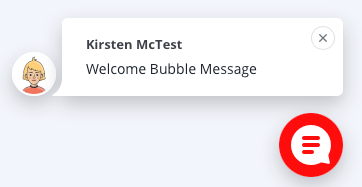
A proactive message greets the contact whenever an operator (connected to the corresponding widget) is online and available in the Message Center. To show this message, a text needs to be saved in the "Proactive message" field under "Wording > Conversation" in
the widget settings, and the "Proactive" or "Registration and proactive" mode must be selected under "Chat > Behavior." Here you can also set a timer for when the message should appear. With the text input field (in the picture: "Your message") the contact can write directly without having to open the chat. In the button profiles "Full" and "Medium" the proactive message is always displayed automatically, except in all other button profiles.
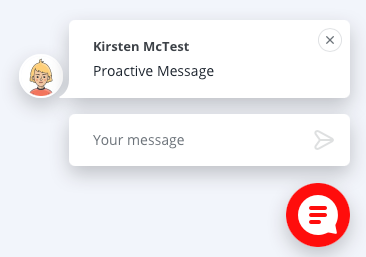
Note:
In "registration and proactive mode," when you start the chat using
the text input field, it skips the registration and the chat starts
immediately. Both messages are sent to the contact only once per browser session so that it's not bothersome. You can find more info here.
