How do I reset my password?
If you are having trouble resetting your password, then you should check the following points:
- Make sure your email server is intact
- Check your spam folder, automated emails may be going in the spam folder.
- Make sure that you have entered the correct email address.
The password will always be sent to the email address you entered when you created your account.
How can I change my password?
If you want to change your password, first log in to your dashboard. Then please proceed as follows:
1. Click on your profile picture at the bottom left of the screen
2. Select "View profile"
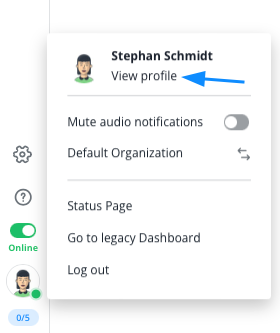
3. Navigate to the “Password” tab and click on “change your password”
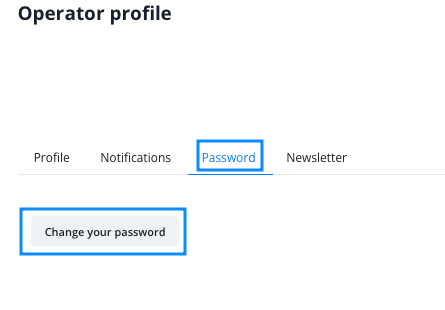
Enter your old password first and then set a new one:
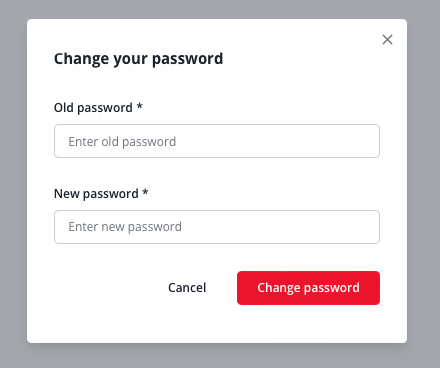
4. Confirm by clicking on "Change Password".
Does Userlike enforce password rules?
Password rules set a specified level of protection, which define requirements when creating passwords. This ensures that simple and short passwords cannot be assigned. Furthermore, password rules may define an interval when passwords have to be reset.
At Userlike your password should contain at least 14 characters with two capital letters and two numbers or special characters.
We also have a login verification feature. This allows your operators to confirm their identity via a validation link. They can then log in as usual. You can activate this feature via "Account > Organization":

