What is the Accessibility Strengthening Act (BFSG)?
The Accessibility Strengthening Act (BFSG) implements the EU directive European Accessibility Act (EAA) into national law.
For the first time, the EAA requires not only public authorities but also private companies to design digital products and services in an accessible way – including websites, online shops, apps, e-books, self-service terminals, and more.
The BFSG was passed on July 16, 2021 and comes into force for most affected companies on June 28, 2025.
From then on, the rule is: Digital offerings must be designed so that they are also accessible and usable for people with disabilities. Companies must demonstrate how they implement accessibility and provide support when problems arise.
How did the BFSG come about?
The background is the increasing digitalization of everyday life: More and more areas of life – from shopping to banking to information searches – take place online. At the same time, many digital offerings are difficult or impossible to use for people with limitations (visual, hearing, cognitive, or motor impairments).
To create uniform standards in the EU, the European Union adopted the European Accessibility Act (EAA) in 2019. The goal was to:
- harmonize the internal market
- avoid distortions of competition and
- promote equal opportunities for people with disabilities.
The criteria are based on the Web Content Accessibility Guidelines (WCAG). You can find all legal details on the official page of the EU directive.
What are the consequences of violating the Accessibility Strengthening Act?
Those who do not comply with the BFSG requirements must face consequences: Supervisory authorities can examine violations, order measures to eliminate barriers, and impose fines in case of continued non-compliance. In addition, affected users can report barriers or take legal action.
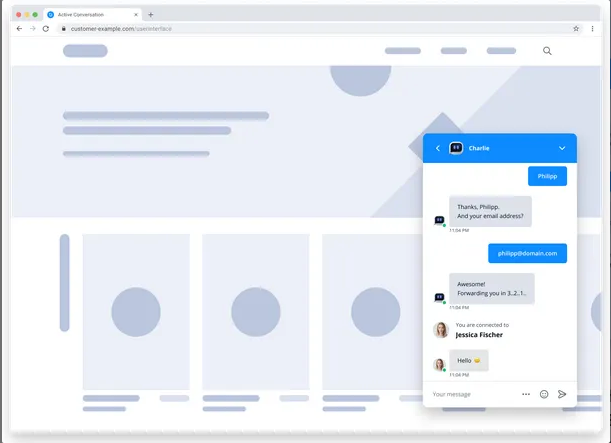
Userlike takes the issue and the resulting law seriously: Our Website Messenger has therefore been accessible since June 2025.
In the following, we explain what this specifically means for users who contact your company via Userlike's Website Messenger.
Userlike's Measures for Accessibility in Customer Communication
1. Better Support for Screen Readers
Blind or visually impaired users use screen readers to have content on websites read aloud to them. For these devices to understand what each area means, technically correct HTML structures are needed, as well as specific HTML markings, the so-called "ARIA roles".
What we did:
We added semantically correct elements and roles so that the screen reader says, for example:
- "Enter message, text field"
- "Send, button"
- "New chat window opened"
Result:
People with screen readers immediately know what they can do – without having to guess.
2. Improved Color Contrast for Better Readability
Not everyone sees colors the same way. People with visual impairments or color blindness need sufficient contrast between text and background to recognize content.
What we did:
Our standard and custom color schemes were reviewed and improved to better meet the requirements of the WCAG 2.2 contrast criteria.
Example:
Light gray text on a white background was replaced with darker gray or black – so the text always remains easily readable.
3. Keyboard Operation Possible Everywhere
Not all users can use a mouse. Many people navigate exclusively with the keyboard – e.g., via the Tab key and Enter.
What we did:
- All important functions in the Messenger (writing messages, sending, closing windows, etc.) are fully operable with the keyboard.
- The sequence of keystrokes is logical and intuitive.
Example:
With Tab → to the text input field, write message → Tab → "Send" button → press Enter.
4. Buttons: Not Just Clickable, But Also "Enterable"
What is simple for mouse users – e.g., a click on the "Send" button – must also work for keyboard users.
What we did:
All interactive elements like buttons now also respond to Enter or Space key.
Example:
A user who only uses the keyboard can end the chat by bringing the focus to "End" and pressing Enter.
5. Visible Focus for Better Orientation
When jumping through a form via keyboard, you need to be able to see where you currently are.
What we did:
The currently selected area gets a clearly visible border (focus frame). This helps everyone who doesn't navigate with a mouse.
Example:
The actively focused button stands out clearly – via a frame or color change.
6. Voice Announcements for New Messages
A particular obstacle for screen reader users: Changes on the screen that are not announced – e.g., when a new message arrives.
What we did:
We built in so-called live regions. These automatically report changes to the screen reader.
Example:
When a new message arrives in the chat, the screen reader automatically says:
"New message from Support: How can I help you?"
Conclusion: Inclusive Communication with the Userlike Website Messenger
With these adjustments, the Userlike Website Messenger is now accessible and complies with the requirements of the Accessibility Strengthening Act (BFSG) in Germany. But most importantly: It is now accessible to all people. Because good customer communication should know no barriers – neither technical nor human.
Tip for Companies
If you use the Userlike Website Messenger on your website, you fulfill an important part of the new legal requirements – and at the same time show that digital inclusion is important to you.
Would you like to integrate the Messenger accessibly into your website or check whether your design meets the contrast requirements?
Contact us – we're happy to help.
