Credit Card Payment
If you make payments by credit card, all invoices are sent to the email address of the account owner. The email address of the account owner can be adjusted in their operator profile, as with any operator.
It is possible to add additional email addresses for invoicing. You can update your billing information via the Userlike Dashboard by clicking on "Account", then "Billing" in the left menu. Here you can set additional email addresses:
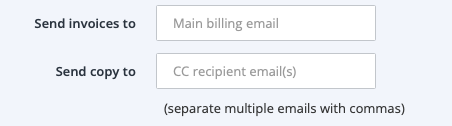
Bank Transfer Payment
If you pay via bank transfer, please send us the new email address for your invoices to support@userlike.com and we’ll change it for you.
