Why is a question I created not displayed?
Please check your setting for that question in the knowledge base and make sure that the answer is set to "public":
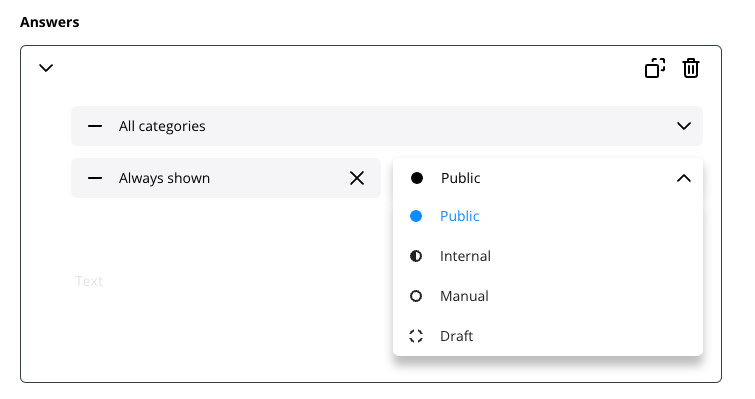
You should also verify that the question is assigned to a visible category.
Where can I find the automation hub?

You can find the automation hub in the Userlike Message Center. Click the "AI" icon in the menu on the left to access the automation hub interface.
How can I add images or videos to an answer?
You can add images as an answer. To do this, change the answer type by clicking on the blue icon on the left side next to your answer field. Then select the "image" icon and upload a photo.

You can also embed videos directly via a link:

What happens if the chatbot doesn't find a correct answer?
When questions get too complex, the chatbot can seamlessly forward the conversation to an available agent.
Can existing questions be imported into the knowledge base?
Existing questions can either be added manually to the knowledge base or with a one-time import when you first get started. For import assistance, please feel free to either contact your Userlike account manager or a support agent directly in the chat.
When does it make sense to create multiple answers for a question?
Multiple answers can be created for each question. This is useful, for example, if shipping policies vary by country. You can create different answers for the respective countries, which are then assigned to the respective category (for example, country A or country B):
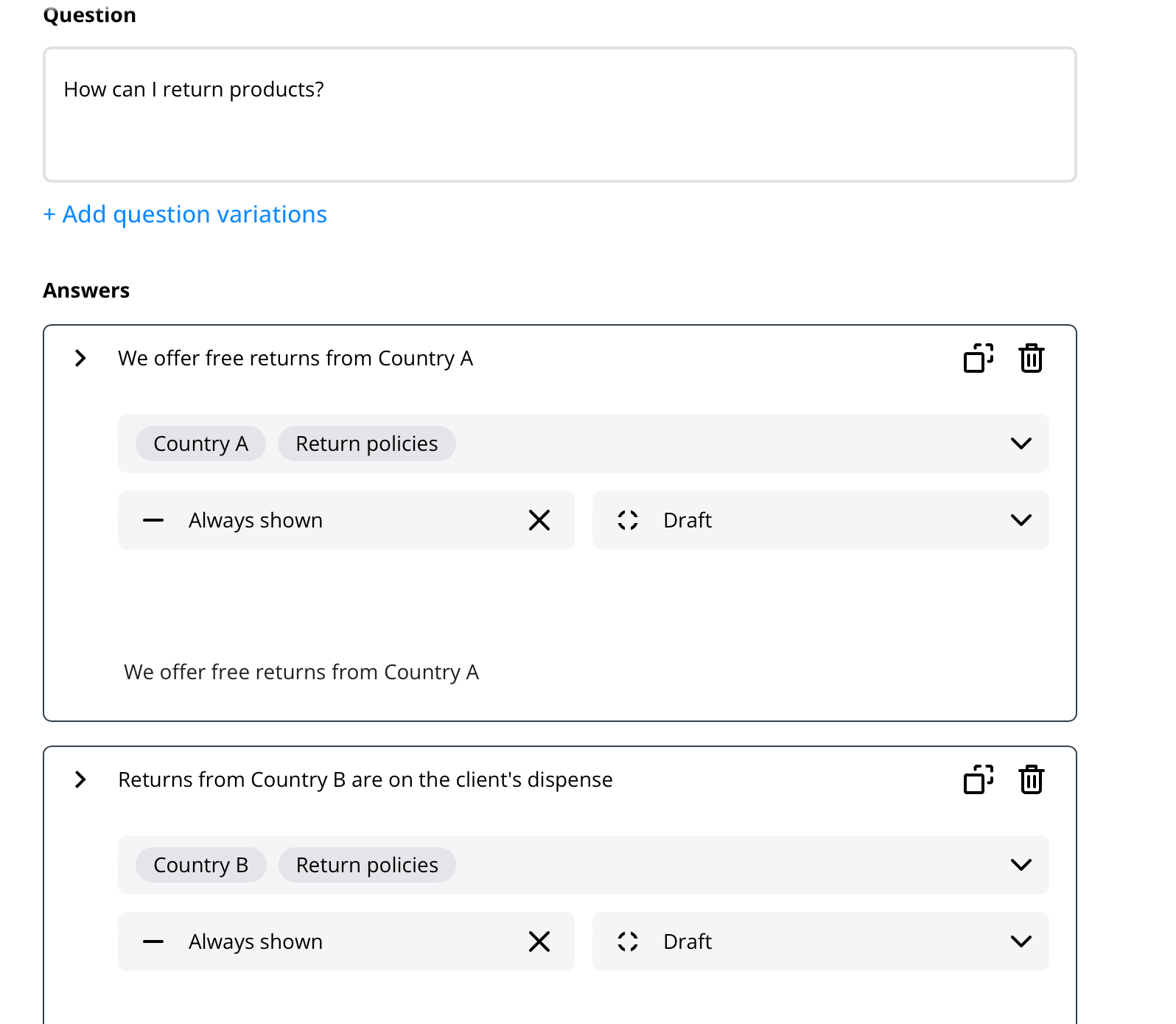
Are there no wrong answers with the AI chatbot anymore?
Just like with human employees, it will never be possible to guarantee that 100% of all answers are 100% correct. However, the accuracy rate is at a human level.
How long does it take to train the AI?
Everything is ready for immediate use — no complicated training process necessary. The system is self-learning, which means its intelligence grows over time from conversations and user feedback.
What does the note "This question is being trained" mean when creating an entry in the knowledge database?
The message appears when a new question has been added. Under rare circumstances, it may be that the system takes up to an hour before the question is output, for example, in the chatbot. This is very unlikely, but the note appears as a precaution.
About data privacy within the AI Automation Hub using the standard AI:
The standard AI is hosted via Amazon Web Services in Germany. The legal bases for any third country transfers are the SCC and the EU-U.S. Data Privacy Framework.
About data privacy within the AI Automation Hub using the GPT 4 Chatbot:
The GPT-4 integration is provided via the OpenAI service from Microsoft Azure. Servers are located in Belgium, the Netherlands and the UK. The legal bases for any third country transfers are the SCC and the EU-U.S. Data Privacy Framework. Further information on the processing of data by Microsoft can be found in more detail on this page.
