You can update your billing information within the Userlike Dashboard when your billing address has changed.
In your Dashboard please go to "Account" >"Billing".
If the menu item is not available, you may not have the permission to open the page. Only the account owner can make changes.
If you, as the account owner, cannot find the menu item either, please temporarily use the following link to our "old" dashboard for making the changes.
https://www.userlike.com/en/dashboard/um/account/billinginfo
Please note that the view may differ from the screenshots shown below.
Here you can change your billing information:
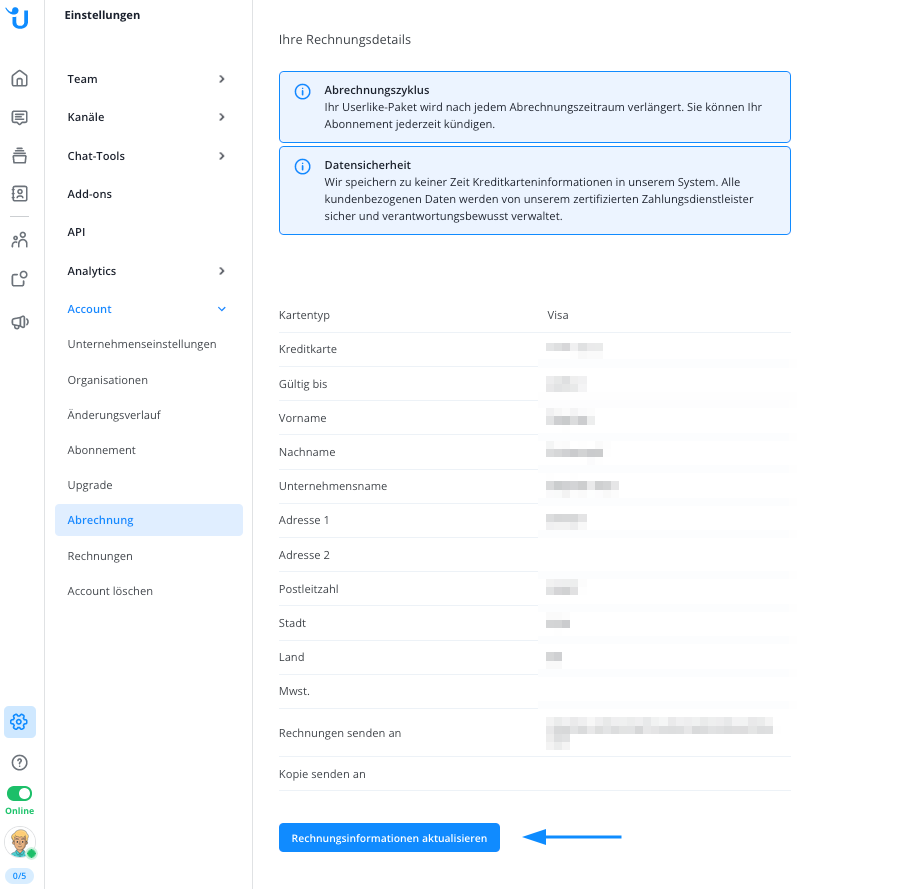
The first and last name should correspond with the credit card owner. Below that you can enter your billing address.
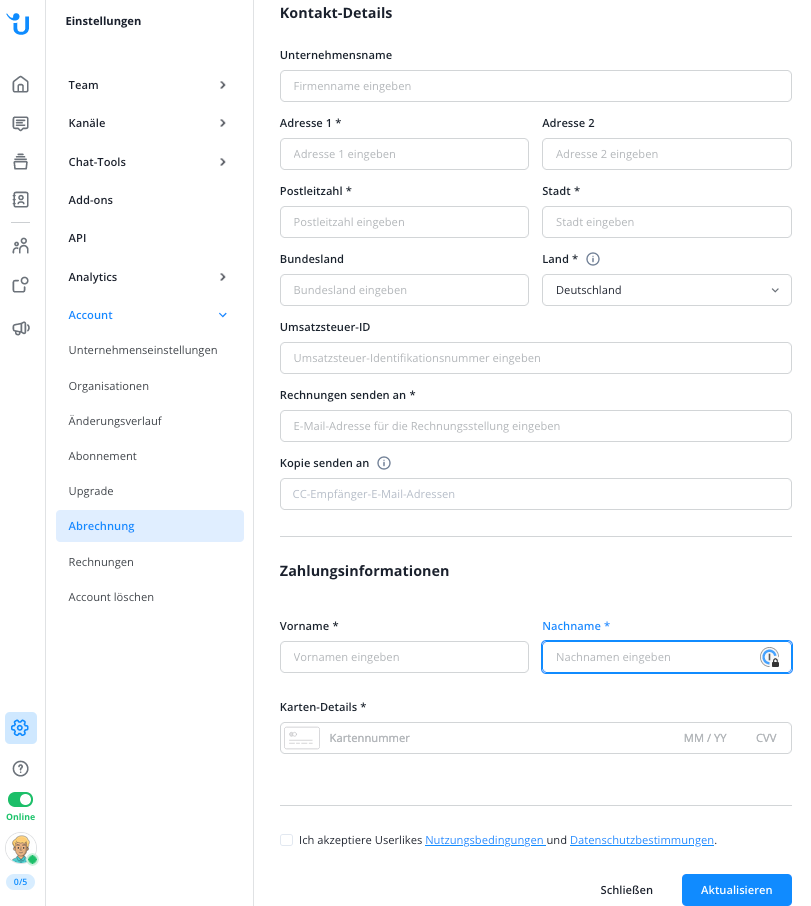
Your company's name can be changed in the Dashboard under "Account"
>"Company settings". That will be the name shown on your invoice.
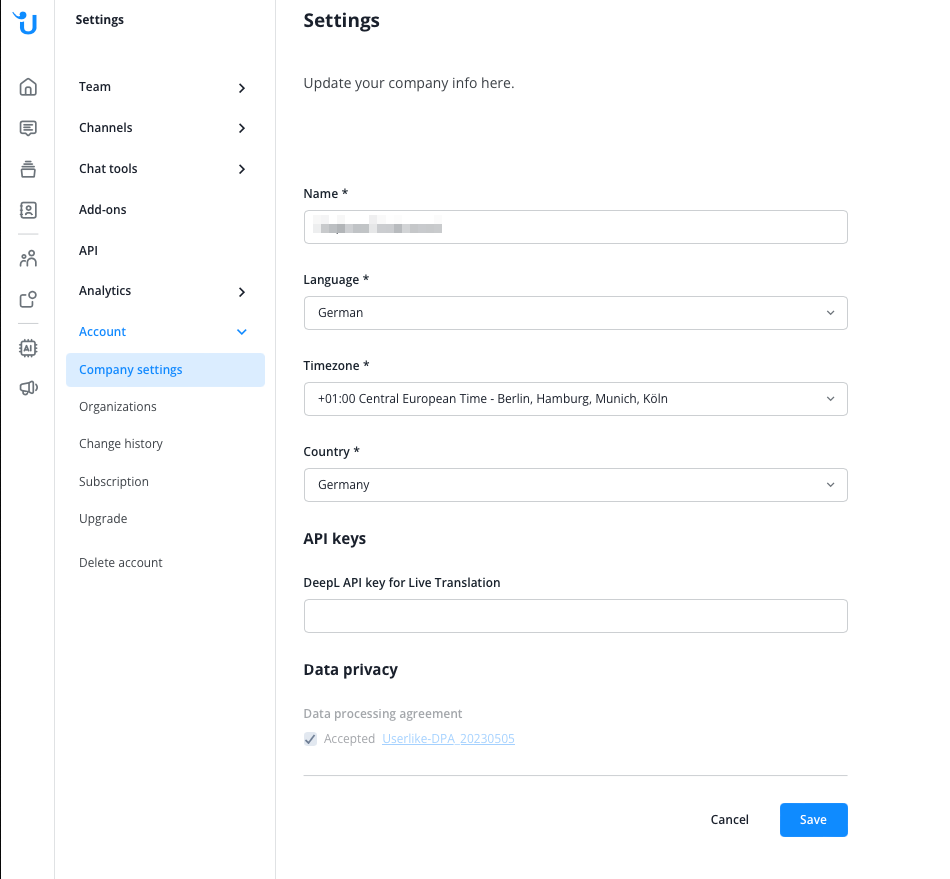
Note
All your changes will apply for the following invoices. You can't change existing invoices this way.
