If a contact wants to speak to someone from your sales team, you can use the chat's top menu bar to forward them to the desired operator. To do this, during the active chat session, click on your profile picture at the top of the chat and then click on the operator you want to forward to:
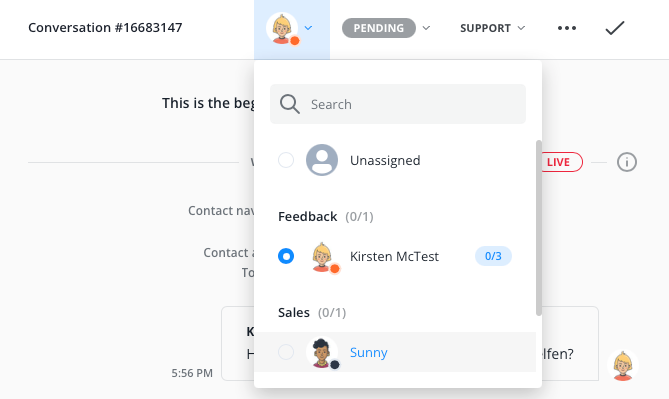
You can see whether this operator is currently online by the color of the dot. If the dot is green, the operator is online. Orange means away and black means offline.
