If you wish to delete your Userlike account, you can do so from the Dashboard.
Deleting your account deletes all your personal data, as well as your Widgets, Operators and Chats. You will also be
unsubscribed from our mailing list. Please note that this cannot be undone. If you change your mind, you can always register a new account with Userlike.
In order to delete your account, go to your Dashboard and click on "Account". In the menu that opens, click on "Delete Account".
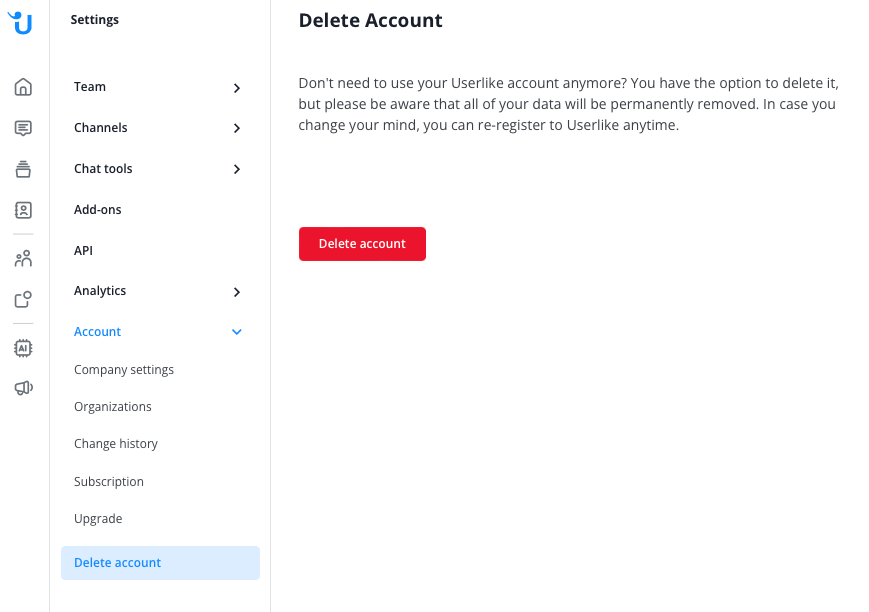
You will be asked to confirm your choice. This cannot be undone. After you click on "Delete", your account will be closed immediately and all your data will be removed. You will be automatically logged-out and returned to the Userlike homepage
 What options do I have after the Userlike Trial?
What options do I have after the Userlike Trial?