If all of your operators are offline, you have the possibility to ask your contact for their contact details, so they can be informed as soon as you answer. Otherwise, they'll see the answer only when returning to your page and opening the chat again.
You can activate the contact data request from your widget editor under the tab Chat > Behavior. In the section "Offline mode", select "Only accept new conversations with contact details":
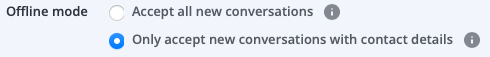
You can access your offline messages in your Message Center. You can find them in the Unassigned area.
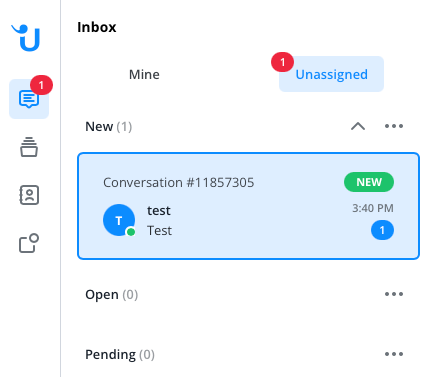
To reply, simply assign the message to yourself and send a message.
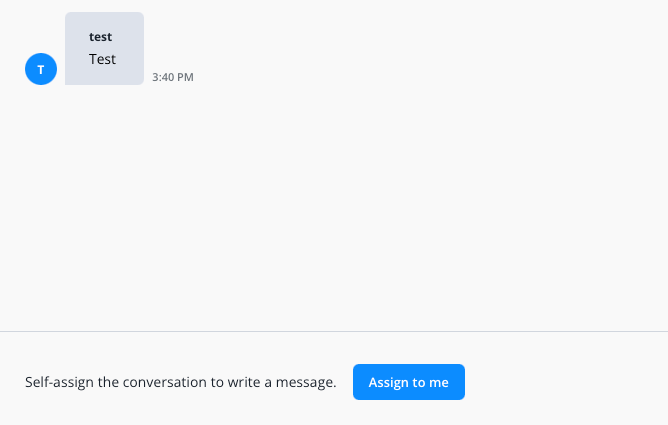
The contact will then be notified via email that there is a new message waiting for them. The email also contains a link that the contact can follow to continue the chat.
