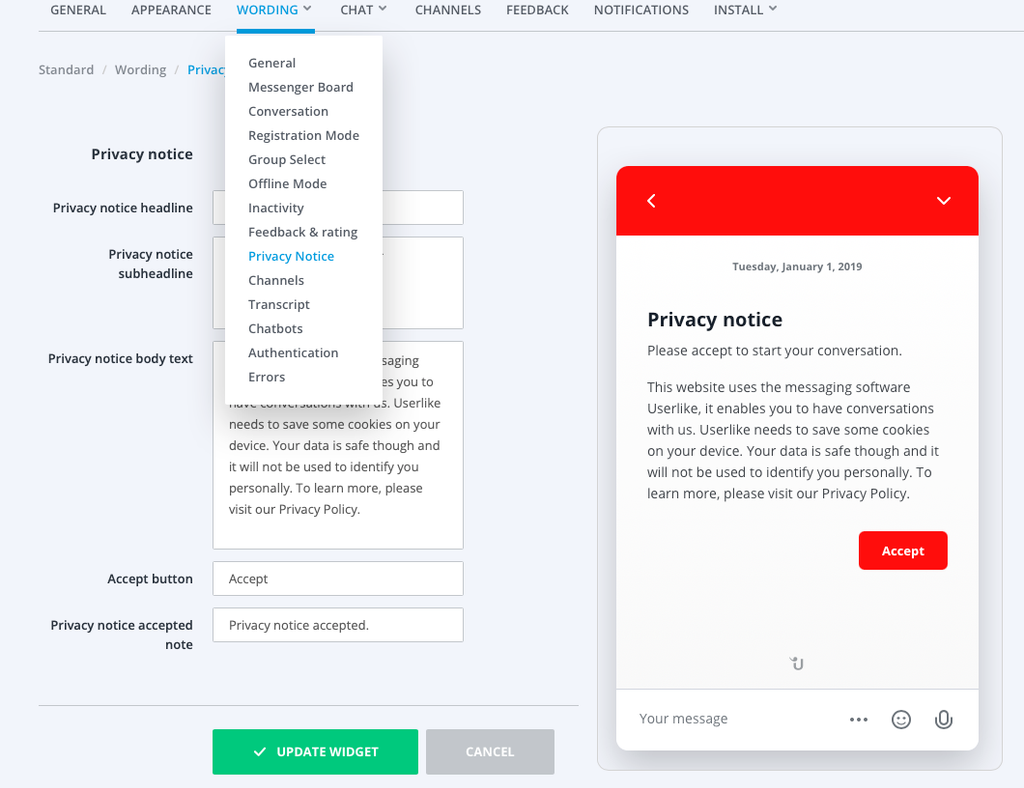If you want your visitors to explicitly agree to your privacy notice before using the chat, you can set this in the widget configuration. Navigate to the widget configuration in the dashboard. You can access this via the left menu bar under Channels > Website Widgets. Click on the name of the widget you wish to edit. Next, click on Chat > Data Privacy. Enable the option "Show privacy notice":
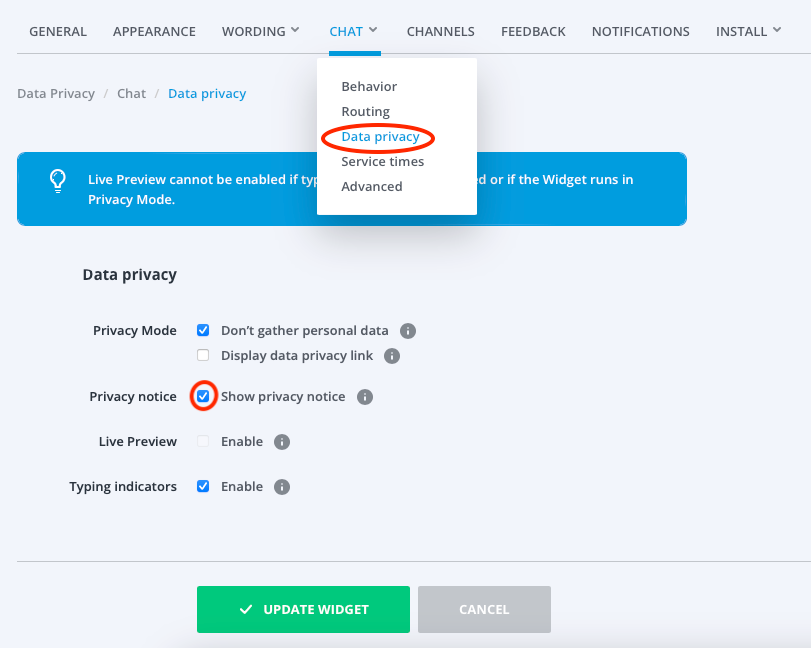
Your privacy notice will now be displayed to the contact before the chat and must be confirmed by them to continue:
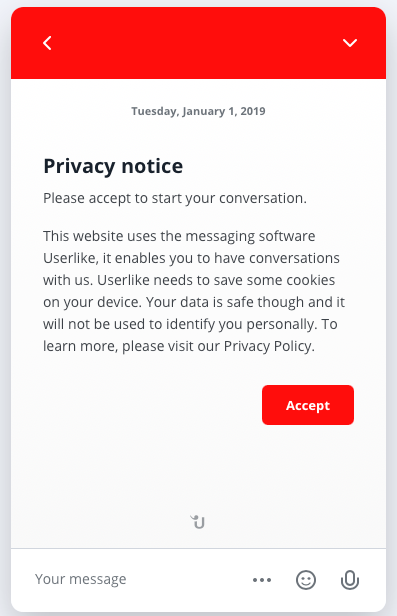
You can customize the text in the Wording > Privacy Notice section of the widget editor: