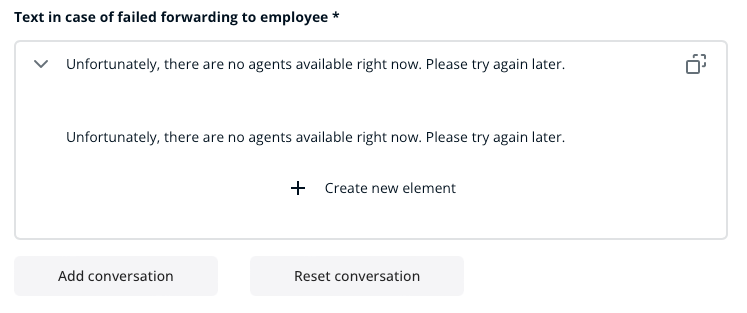There is no general option to disable the forwarding with one click, because we believe customers should always have the choice to get connected to a human operator.
However, if you want your AI chatbot to be “on its own” and not forward to human operators, follow the steps described below:
Step 1
Check your knowledge base for answers that contain the item "Forward".
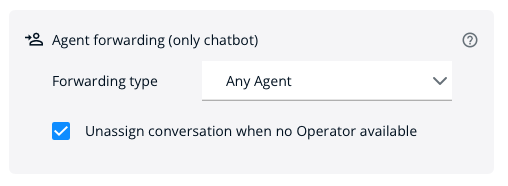
Delete this element from those answers in the knowledge base.
Step 2
Additionally, you need to review the standard texts of the AI chatbot
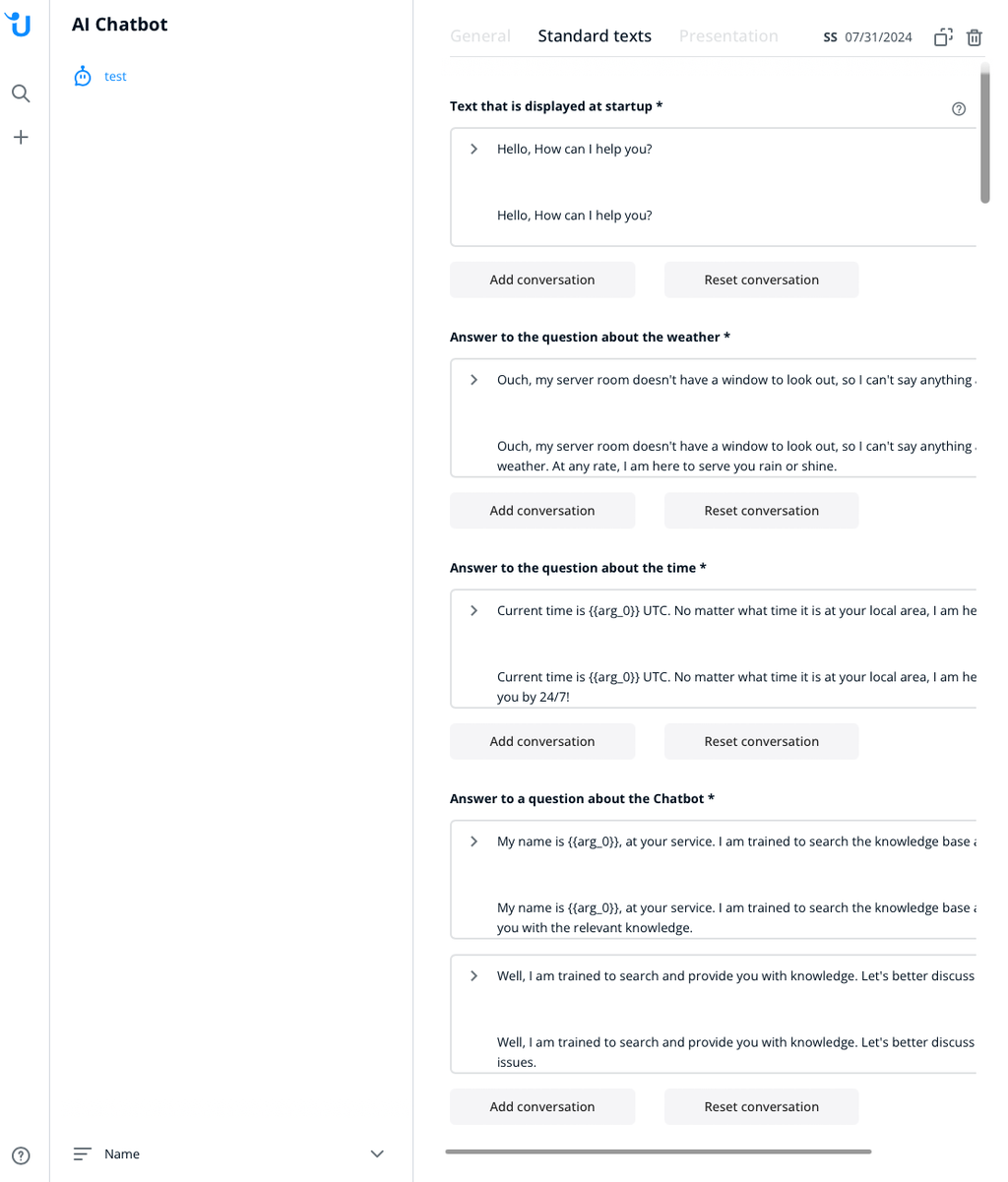
You can find the transfer element in this standard text element:
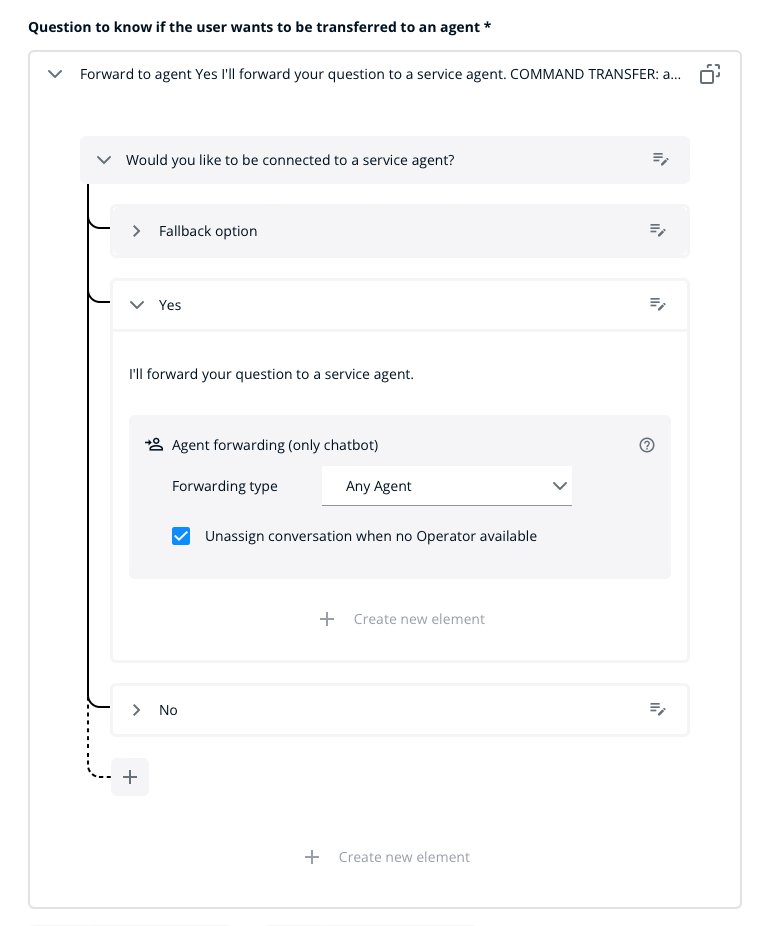
Removing all transfer elements will lead to a resolving rate of 100% of your AI chatbot, because the system counts only those conversations as not resolved, that were forwarded to a human operator by the chatbot.
So if you simply delete it in the above standard text, your statistics won’t be accurate any more.
As a workaround, we recommend the following procedure:
Change the texts before the forwarding element, for example, to "Would you like to leave us a message?". This way, you won't announce the forwarding to the customer.
Keep the forwarding element, but change the target to an operator group that has no operators (you may need to create such an "empty" group first). In this case, no forwarding will occur, and instead, the text
"Text in case of a failed forwarding"
will be displayed. You can then adjust this text as desired. For example:
”Please leave your message below. We will get back to you with an answer in the next 24 hours.”